Kamis, 03 Desember 2015
AKUN GOOGLE | CARA MEMBUAT AKUN GOOGLE BARU DI ANDROID
Rabu, 02 Desember 2015
API Updates for Sign-In with Google
Posted by Laurence Moroney
With the release of Google Play services 8.3, we’ve made a lot of improvements to Sign-In with Google. In the first blog post of this ongoing series, we discussed the user interface improvements. Today, we will look further into the changes to the API to make building apps that Sign-In with Google easier than ever before.
Changes to basic sign in flow
When building apps that sign in with Google, you’ll notice that there are a lot of changes to make your code easier to understand and maintain.
Prior to this release, if you built an app that used Sign-In with Google, you would build one that attempted to connect to a GoogleApiClient. At this point the user was presented with an account picker and/or a permissions dialog, both of which would trigger a connection failure. You would have to handle these connection failures in order to sign in. Once the GoogleApiClient connected, then the user was considered to be signed in and the permissions could be granted. The process is documented in a CodeLab here.
Now, your code can be greatly simplified.
The process of signing in and connecting the GoogleApiClient are handled separately. Signing in is achieved with a GoogleSignInOptions object, on which you specify the parameters of the sign in, such as scopes that you desire. Here’s a code example:
GoogleSignInOptions gso = new GoogleSignInOptions.Builder(GoogleSignInOptions.DEFAULT_SIGN_IN)
.requestEmail()
.build();
Once you have a GoogleSignInOptions object, you can use it to configure the GoogleApiClient:
Here’s where your code will diverge greatly in the new API. Now, if you want to connect with a Google Account, instead of handling errors on the GoogleApiClient, you’ll instead use an intent that is initialized using the client.
Intent signInIntent = Auth.GoogleSignInApi.getSignInIntent(mGoogleApiClient);
startActivityForResult(signInIntent, RC_SIGN_IN);
Starting the intent will give you the account picker, and the scopes permission dialog if your GoogleSignInOptions requested anything other than basic scope. Once the user has finished interacting with the dialogs, an OnActivityResult callback will fire, and it will contain the requisite sign-in information.
@Override
public void onActivityResult(int requestCode, int resultCode, Intent data) {
super.onActivityResult(requestCode, resultCode, data);
// Result returned from launching the Intent from GoogleSignInApi.getSignInIntent(...);
if (requestCode == RC_SIGN_IN) {
GoogleSignInResult result = Auth.GoogleSignInApi.getSignInResultFromIntent(data);
handleSignInResult(result);
}
}
You can learn more about this code in the Integrating Google Sign-In quickstart, or by looking at the sample code.
Silent Sign-In
To further reduce friction for users in a multi-device world, the API supports silent sign in. In this case, if your user has given authorization to the app on a different device, the details will follow their account, and they don’t need to re-give them on future devices that they sign into, unless they deauthorize. An existing sign-in is also cached and available synchronously on the current device is available.
Using it is as simple as calling the silentSignIn method on the API.
OptionalPendingResultopr =
Auth.GoogleSignInApi.silentSignIn(mGoogleApiClient);
Then, you can check the isDone() method on the pending result -- and if it returns true, the user is signed in, and you can get their status from the PendingResult. If it isn’t then you have to wait for a callback with the SignInResult
if (pendingResult.isDone()) {
doStuffWith(pendingResult.get());
} else {
// There's no immediate result ready, displays some progress indicator and waits for the
// async callback.
showProgressIndicator();
pendingResult.setResultCallback(new ResultCallback<GoogleSignInResult>() {
@Override
public void onResult(@NonNull GoogleSignInResult result) {
updateButtonsAndStatusFromSignInResult(result);
hideProgressIndicator();
}
});
}
Customizing the Sign-In Button
When building apps that Sign-In with Google, we provide a SignInButton object that has the Google branding, and which looks like this:
You can customize this button with a number of properties and constants that are documented in the API here.
The branding guidelines are available here, and they include versions of the buttons in PNG, SVG, EPS and other formats in many resolutions, including all the different states of the button. These files may be used for localization of the button, and if you need to match the style of the button to your app, guidelines are provided.
This only deals with the Android side of your app. You’ll likely have a server back end, and you may want to use the credentials on that securely.
In the next blog post, we’ll discuss how to use Sign-In with Google in server-side scenarios, including how to securely pass your credentials to your own server, and how to use Google back-end services, such as Google Drive, with the permission and credentials from users.
Senin, 30 November 2015
Spesifikasi dan Harga Laptop Asus X553MA Terbaru
Laptop Asus X553MA-SX825D ini mengusung Ukuran Dimensi 28 x 25.2 x 2.53 cm dengan layar berukuran 15.6 inchi dan resolusi 1366x768, nah bisa sobat perhatikan, biasanya laptop dengan layar yang besar akan dijual cukup mahal berkisar antara 5-8juta keatas, tapi dengan harga 3 jutaan saja sobat sudah bisa memiliki laptop dengan layar keren ini. nah bagi sobat yang penasaran ingin melihat spesifikasi lengkapnya, langsung saja mari kita lihat Spesifikasi Laptop Asus X553MA-SX825D berikut.
Untuk performanya sendiri Laptop asus X553MA ini mengandalkan Processor Intel® Bay Trail-M Dual Core Celeron dengan kecepatan 2.58Ghz yang sudah cukup untuk menjalankan berbagai macam aplikasi yang ingin anda jalankan, Selain itu pada bagian Ram (Random Access Memory) seperti ukuran ram pada umumnya yaitu 2GB DDR3, tapi dengan ukuran ram 2gb sobat sudah dapat memainkan berbagai program dengan cukup lancar.
Spesifikasi Laptop Asus X553MA-SX825D
| Dimensi | 28 x 25.2 x 2.53 cm |
| Weight | 2.2 kg |
| Display | 15.6″ Auto HD (1366×768) |
| Processor | Intel® Bay Trail-M Dual Core Celeron N2840 2.58 GHz |
| VGA | Intel HD Graphics |
| Harddisk | 500 GB HDD |
| RAM | 2 GB DDR3 (Max 8 GB) |
| Optical | Super-Multi DVD |
| Card Reader | SD SDHC |
| Baterai | 2Cells 30 Whrs |
| Web camera | VGA |
| Audio | SonicMaster |
| Koneksi |
|
| I/O Port |
|
| Sistem Operasi | Windows 8.1 |
Simak Post Sebelumnya : Harga Laptop Fujitsu Lifebook AH544VPada bagian media tempat penyimpanannya sendiri Asus X553MA-SX825D ini disiapkan ukuran harddisk 500Gb yang sudah sangat besar jika sobat hanya menggunakannya untuk menyimpan file-file berbentuk format, docx, pdf, txt, dan lain sebagainya, Nah bagi sobat yang memiliki banyak film dan game disarankan untuk membeli harddisk eksternal untuk berjaga-jaga kalau harddisk anda sudah penuh dan tidak dapat di isi lagi.
Tak ada yang spesial Pada bagian VGAnya sendiri menggunakan Intel HD Graphic, yah sudah sangat cukup untuk anda gunakan memenuhi kebutuhan aktiftas perkerjaan sehari-hari anda, selain itu laptop asus X553MA ini memiliki cukup banyak fitur-fitur yang bisa anda manfaatkan, seperti VGA port/Mini D-sub 15-pin for external monitor, USB 3.0 port(s), USB 2.0 port(s) dan masih banyak lagi. Selain itu Laptop Asus X553MA-SX825D ini menggunakan sistem operasi Windows 8.1 yang sudah cukup update walaupun sekarang sudah ada Windows 10 yang lebih elegan. nah bagi sobat yang penasaran ingin melihat harga laptop asus X553MA-SX825D berikut langsung saja mari kita simak.
Harga Laptop Asus X553MA-SX825D
| Harga Baru | Harga Bekas |
| Rp. 3.700.000 | – |
Baca Juga : Harga Laptop Acer Aspire ES1-421
Perlu sobat ketahui bahwa harga asus X553MA-SX825D diatas dapat sewaktu-waktu berubah sesuai dengan kondisi dan daerah tempat tingga sobat. Oke mungkin hanya sekian informasi harga laptop asus X553MA-SX825D terbaru yang dapat saya sampaikan, semoga bermanfaat dan bisa menjadi referensi bagi anda yang sedang mencari laptop murah berkualitas, Sekian dan terima kasih telah berkunjung dan sampai jumpa.
Sabtu, 28 November 2015
Spesifikasi dan Harga Fujitsu Lifebook AH544V Terbaru
Dengan Processor Intel® Core™ i7-4712MQ berkecepatan (2.3Ghz, 6M Cache) mampu memberikan performa yang sangat baik dan kinerja yang cepat dari fujitsu lifebook, Nah Laptop fujitsu lifebook AH544V ini dibekali dengan ukuran ram yang cukup besar berukuran 8GB DDR3 tentunya dengan ukuran ram ini, dapat menjalankan berbagai program aplikasi dengan lancar, tanpa ada gangguan, itulah mengapa laptop ini pantas menjadi laptop andalan sobat dalam hal multimedia dan desain grafis.
Simak Juga : Laptop Acer Aspire ES-421Selain itu sobat juga tidak usah khawatir dengan media tempat penyimpanan data pada laptop fujitsu lifebook AH544V ini, karena Fujitsu Lifebook AH544V dibekali media tempat penyimpanan yang sangat besar berukuran 1TB yang berkecepatan 5400rpm, jadi bagi anda yang memiliki banyak file-file dan berbagai program aplikasi, anda tidak usah takut akan kapatas harddisk anda. Nah selain itu VGA yang digunakan pada laptop fujitsu lifebook AH544V ini adalah NVIDIA® GeForce® GT720M 2GB yang tentunya uruan grafis bisa diandalkan pada VGA ini , jadi anda tidak usah khawatir soal kejernihan dan kualitas grafis pada laptop fujitsu lifebook AH544V.
Spesifikasi dan Harga Fujitsu Lifebook AH544V
| Display | 15.6 Inch HD 1366 x 768 |
| Processor | Intel® Core™ i7-4712MQ Processor (2.3Ghz, 6M Cache) |
| Grapichs | NVIDIA® GeForce® GT720M 2GB |
| Harddisk | 1 TB 5400 RPM |
| Memory | 8 GB DDR3 |
| Optical | DVD±RW |
| Konektifitas | LAN 10 / 100 / 1000 Mbps, Bluetooth 4.0, WiFi |
| Web camera | HD (720p) |
| Audio | High-definition audio |
| I/O Port |
|
Harga Fujitsu Lifebook AH544V | ||
| Harga Baru | Harga Bekas | |
| Rp.9.870.000 | - | |
Baca Juga : Laptop Asus A455LF
Bisa dilihat, dengan harga 9 jutaan sobat sudah dapat memiliki laptop berkualitas dari fujitsu, serta fitur-fitur yang cukup lengkap untuk mendukung aktifitas anda sehari-harinya, seperti Bluetooth, Wifi, USB 2.0, HDMI, dan USB 3.0 yang mampu mentransfer data lebih cepat dibandingkan USB 2.0, Pastinya dengan laptop fujitsu lifebook AH544V ini akan mendapat pengalaman baru menggunakan laptop berkualitas dari fujitsu.
Perlu anda ketahui bahwa harga fujitsu lifebook AH544V diatas dapat sewaktu-waktu berubah sesuai dengan daerah tempat tinggal anda masing-masing, tapi sobat tidak perlu khawatir karena harga diatas tidak jauh berbeda dengan harga laptop fujitsu di daerah sobat, Nah jika anda ingin menyimpan harga fujitsu lifebook AH544V diatas sobat bisa menekan tombol CTRL + D, Oke sekian dan terima kasih telah berkunjung di Hargalaptop99 pada artikel Spesifikasi dan Harga Laptop fujitsu lifebook AH544V.
Spesifikasi dan Harga Acer Aspire ES1-421, Laptop Gaming Murah
Acer Aspire ES1-421 ini dibekali dengan processor AMD Quad Core A8-6410 dengan kecepatan up to 2.40 ghz, tentunya dengan processor ini sobat bisa mendapatkan laptop dengan kemampuan performa yang cukup bagus selain itu Acer Aspire ES1-421 ini juga turut dibekali dengan Ram sebesar 4GB DDR3 yang terbilang memiliki kinerja dan kecepatan yang stabil, Sehingga saat menggunakan Acer Aspire ES1-421 ini sobat akan mendapatkan pengalaman baru dengan performa dan kinerja dari Acer Aspire ES1-421 yang cukup mumpuni.
Selain itu VGA yang digunakan pada laptop Acer Aspire ES1-421 ini adalah AMD Radeon R5 sudah sangat bisa menjalankan berbagai program aplikasi atau game menengah kebawah, jadi sobat tidak usah khawatir untuk urusan grafis. Nah ukuran layar pada laptop Acer Aspire ES1-421 ini berukuran 14 inch dengan resolusi 1366x768 yang cukup baik untuk dipandang. nah bagi sobat yang ingin melihat spesifikasi dan harga Acer Aspire ES1-421 langsung saja berikut spesifkasi dan harga Acer Aspire ES1-421 terbaru.
Spesifikasi dan Harga Acer Aspire ES1-421
| Display | 14 Inch HD (1366 x 768) display |
| Processor | AMD Quad Core A8-6410 (2.0 GHZ, 2M Cache) Up to 2.40 GHz |
| Grapichs | AMD Radeon R5 Graphics |
| Harddisk | 500 GB |
| Memory | Ram 4 GB DDR3 Max. Memori 8 GB |
| Optical | DVD-RW |
| Konektifitas | Bluetooth® 4.0, WiFi 802.11 B/G/N |
| Web camera | HD (720p) |
| Audio | High-definition audio |
| I/O Port |
|
Harga Acer Aspire ES1-421 | ||
| Harga Baru | Harga Terbaru | |
| Rp.4.700.000 | ||
Baca Juga :
Harga Asus A455LF, Laptop Grafis Mantap
Laptop Gaming, Asus ROG GL552JX
Bisa sobat lihat bahwa harga Acer Aspire ES1-421 diatas dibandrol dengan harga yang terbilang murah untuk sebuah laptop yang memiliki spesifikasi cukup mumpuni untuk menjalankan berbagai program aplikasi seperti corel ataupun adobe ilustrator, Selain itu dengan harga 4 jutaan sobat sudah bisa memiliki laptop Acer Aspire ES1-421 dengan fitur-fitur yang cukup lengkap seperi Webcam, USB, HDMI, Cardreader, dan masih banyak lagi.
Perlu sobat ketahui bahwa harga laptop Acer Aspire ES1-421 diatas dapat sewaktu-waktu berubah sesuai dengan daerah tempat tinggal anda masing-masing, tapi sobat tidak perlu khawatir karena harga diatas tidak jauh berbeda dengan harga Acer Aspire ES1-421 di daerah anda. oke mungkin hanya sekian informasi yang dapat saya sampaikan, semoga bermanfaat dan bisa menjadi referensi bagi sobat semua, terima kasih telah berkunjung di hargalaptop99.blogspot.com pada artikel Spesifikasi dan Harga Laptop Acer Aspire ES1-421 Terbaru.
Senin, 23 November 2015
Android Studio 2.0 Preview
Posted by, Jamal Eason, Product Manager, Android
One the most requested features we receive is to make app builds and deployment faster in Android Studio. Today at the Android Developer Summit, we’re announcing a preview of Android Studio 2.0 featuring Instant Run that will dramatically improve your development workflow. With Android Studio 2.0, we are also including a preview of a new GPU Profiler.
All these updates are available now in the canary release channel, so we can get your feedback. Since this initial release is a preview, you may want to download and run an additional copy of Android Studio in parallel with your current version.
New Features in Android Studio 2.0
Instant Run: Faster Build & Deploy
Android Studio’s instant run feature allows you to to quickly see your changes running on your device or emulator.
Getting started is easy. If you create a new project with Android Studio 2.0 then your projects are already setup. If you have a pre-existing app open Settings/Preferences, the go to Build, Execution, Deployment → Instant Run. Click on Enable Instant Run... This will ensure you have the correct gradle plugin for your project to work with Instant Run.
Select Run as normal and Android Studio will perform normal compilation, packaging and install steps and run your app on your device or emulator. After you make edits to your source code or resources, pressing Run again will deploy your changes directly into the running app.
For a more detailed guide setup and try Instant Run, click here.
GPU Profiler
Profiling your OpenGL ES Android code is now even easier with the GPU Profiler in Android Studio. The tool is in early preview, but is very powerful and not only shows details about the GL State and Commands, you can record entire sessions and walk through the GL Framebuffer and Textures as your app is running OpenGL ES Code.
To get started, first download the GPU Debugging Tools package from the Android Studio SDK Manager.
Click here for more details about the GPU Profiler tool and how to set up your Android app project for profiling.
What's Next
This is just a taste of some of the bigger updates in this latest release of Android Studio. We'll be going through the full release in more detail at the Android Developer Summit (livestreamed on Monday and Tuesday). Over the next few weeks, we'll be showing how to take advantage of even more features in Android Studio 2.0, so be sure to check back in.
If you're interested in more Android deep technical content, we will be streaming over 16 hours of content from the inaugural Android Developer Summit over the next two days, and together with Codelabs, all of this content will be available online after the Summit concludes.
Android Studio 2.0 is available today on the Android Studio canary channel. Let us know what you think of these new features by connecting with the Android Studio development team on Google+.
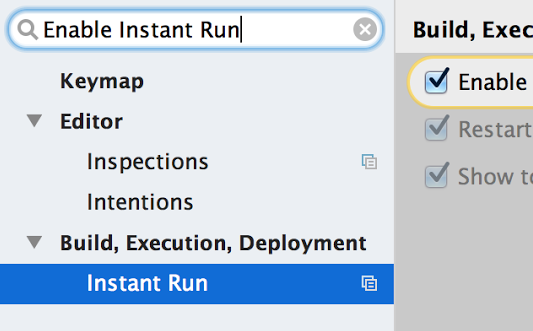
Minggu, 22 November 2015
Spesifikasi dan Harga Asus A455LF Terbaru, Grafis Mantap!
Dibekali dengan processor Intel Core i5 berkecepatan 2.2Ghz up to 2.70 Ghz, tentunya dapat menjalankan berbagai aplikasi-aplikasi dengan sangat lancar dengan performanya yang bertenaga, selain itu Ram pada laptop Asus A455LF ini berukuran 4GB DDR3 juga cukup besar apalagi jika anda menggunakan laptop hanya untuk mengerjakan aktifitas yang ringan-ringan saja, tapi pastinya laptop ini diciptakan dengan spesifikasi yang siap tempur dengan berbagai aplikasi yang sesuai.
Nah Selain itu VGA Yang digunakan adalah NVIDIA GeForce GT930M 2GB, jadi uruan grafis anda sudah tidak perlu khawatir lagi, karena sudah dibekali dengan vga yang cukup keren, selain itu bagi anda yang suka menyimpan data-data berukuran super besar di laptop anda mungkin Harddisk Dengan Ukuran 500GB sudah cukup, tapi jika anda sering menyimpan master-master aplikasi atau game, mungkin saja ukuran 500GB belum cukup, tapi sobat bisa mengantisipasinya dengan membeli harddisk eksternal berukuran 500GB-1TB.
Spesifikasi dan Harga Laptop Asus A455LF
| Layar | 14 Inch Resolusi 1366 x 768 |
| Processor | Intel® Core™ i5-5200U |
| Kecepatan Processor | (2.2 GHz, 3M Cache) up to 2.70 GHz |
| VGA | NVIDIA GeForce GT930M 2GB |
| Harddisk | 500 GB |
| RAM | 4 GB DDR3 |
| Optical | DVD-RW |
| Koneksi | Bluetooth® 4.0, WiFi 802.11 B/G/N |
| Baterai | 2 Cell |
| Port I/O |
|
Baca Juga : Laptop Gaming, Harga Asus ROG GL552JX
Harga Asus A455LF | ||
| Harga Baru | Harga Bekas | |
| RP.7.500.000 | – | |
| Harga Laptop Asus | ||
Bisa dilihat harga Asus A455LF ini dibandrol dengan harga 7Jutaan saja, dan banyak fitur-fitur pada laptop Asus A455LF ini seperti Bluetooth® 4.0, WiFi 802.11 B/G/N, HDMI, VGA Port, USB 3.0, Dengan ukuran battery 2 Cell mungkin sudah cukup untuk menemani anda bermain menggunakan Asus A455LF dengan puas.
perlu anda ketahui bahwa harga Asus A455LF dapat sewaktu-waktu berubah sesuai dengan kondisi dan daerah tempat tinggal sobat, oke mungkin cukup sekian informasi spesifikasi dan harga laptop Asus A455LF yang dapat kami sampaikan, semoga bermanfaat dan bisa menjadi referensi bagi anda semua, terima kasih telah berkunjung di hargalaptop99 pada artikel Spesifikasi dan Harga Asus A455LF Terbaru.
Jumat, 20 November 2015
Harga Asus ROG GL552JX, Spesifikasi Laptop Gaming Mantap !
Spesifikasi Asus ROG ini sangatlah mantap digunakan untuk bermain game degan spesifikasi processornya menggunakan Intel® Core™ i7 4720HQ dengan kecepatan 2.6 GHz (6M Cache, up to 3.6 GHz) tentunya akan berkerja dengan sangat baik, Selain itu Ram yang disediakan pada Asus ROG GL552JX ini sebesar 4GB, Cukup untuk menjalankan berbagai game dengan sangat lancar, tapi jika sobat ingin memainkan game yang berspesifikasi dahsyat, mungkin sobat perlu menambahkan Ram agar kecepatan pada laptop lebih stabil dan tidak gampang heng. Nah bagi sobat yang penasaran melihat spesifikasi lengkap dari Asus ROG GL552JX ini langsung saja kalau begitu mari kita lihat spesifikasi Asus ROG GL552JX berikut.
Jika dilihat dari spesifikasinya, Asus ROG GL552JX ini memiliki ukuran layar 15.6 inch dengan rasio 16:9 berresolusi 1366×768, tentunya dengan ukuran layar yang besar, membuat aktifitas gaming anda semakin nyaman dan lebih seru, Selain itu dengan dimensi laptop Asus ROG GL552JX berukuran 385 x 255 x 32.4mm ukuran desain dari laptop yang cukup besar memang agak menggangu jika digunakan dan dibawa kemana-mana tapi ini akan sangat mendukung anda dalam bermain game dengan ukuran laptop yang cukup besar.
Spesifikasi Asus ROG GL552JX
| Ukuran(WxDxH) | 385 x 255 x 32.4 mm |
| Ukuran Layar | 15.6 Inch 16:9 HD (1366×768) |
| Chipset | Intel® HM86 Express Chipset |
| Processor | Intel® Core™ i7 4720HQ 2.6 GHz (6M Cache, up to 3.6 GHz) |
| VGA |
|
| Harddisk | 1 TB 5400 rpm |
| RAM | 4 GB DDR3L 1600 Mhz |
| Optical | Super-Multi DVD |
| Konektifitas |
|
| Web Camera | HD Web Camera |
| Card Reader | 3 in 1 ( SD/ SDHC/ SDXC/ MMC) |
| Audio | SonicMaster Built-in Speakers And Analog Microphone |
| Baterai | 4Cells 3200 mAh |
| I/O Port |
|
| Sistem Operasi | Windows 8.1 Pro |
Simak Juga : Laptop Gaming Asus X550DPSalah satu hal yang paling berperan penting Adalah Grafis, di Asus ROG GL552JX sobat bisa mengatur Grafis sesuai kebutuhan, Jika sobat hanya menggunakan laptop untuk perkerjaan ringan saja sobat bisa mengatur Intel HD, Sedangkan jika sobat ingin melakukan aktitifitas yang cukup berat, sobat bisa menggunakan Nvidia Sebagai Default. Seri VGA yang digunakan pada laptop Asus ROG GL552JX yaitu Intel HD Graphics 4600 dengan performa yang biasa, dan jika sobat mengingkan performa yang powerfull sobat dihadapkan dengan seri NVIDIA® GeForce GTX 950M yang memiliki kinerja dan performa sangat baik dilengkapi dengan memori grafis berukuran 4GB DDR3.
Nah bagi sobat yang penasaran dengan harga Asus ROG GL552JX ini tenang saja karena kami telah mendapatkan harga dari dari sumber yang terpercaya, Oke langsung saja berikut harga Asus ROG GL552JX.
Harga Asus ROG GL552JX | ||
| Harga Baru | Harga Bekas | |
| Rp. 12.300.000 | – | |
Simak Juga : Harga HP Pavilion x2Perlu sobat ketahui bahwa harga Asus ROG GL552JX diatas dapat sewaktu-waktu berubah sesuai dengan daerah tempat tinggal anda masing-masing. Nah jika sobat ingin menyimpan spesifikasi dan harga Asus ROG GL552JX diatas sobat bisa menekan tombol CTRL+D pada computer sobat, Oke mungkin cukup sekian informasi yang dapat kami sampaikan, semoga bermanfaat dan terima kasih telah berkunjung di Hargalaptop99.blogspot.com pada artikel Harga Asus ROG GL552JX, Spesifikasi Laptop Gaming Mantap !.
Kamis, 19 November 2015
Android Studio 1.5
Posted by, Jamal Eason, Product Manager, Android Android Studio 1.5 is now available in the stable release channel. The latest release is focused on delivering more stability, with most of the enhancements being made under the hood (along with addressing several bugs). |
Some of the specific bug fixes, include the ability to use short names when code-completing custom views.
In addition to the stability improvements and bug fixes, we’ve added a new feature to the memory profiler. It can now assist you in detecting some of the most commonly known causes of leaked activities.
There are also several new lint checks. Here's one below which warns you if you are attempting to override resources referenced from the manifest.
If you’re already using Android Studio, you can check for updates from the navigation menu (Help → Check for Update [Windows/Linux] , Android Studio → Check for Updates [OS X]). For new users, you can learn more about Android Studio, or download the stable version from the Android Studio site.
As always, we welcome your feedback on how we can help you. You can also connect with the Android developer tools team via Google+. And don’t worry about what’s in the box from the video. It’s nothing. Really. Forget I mentioned it.

Android Developer Story: Gifted Mom reaches more mothers across Africa with Android
Posted by Lily Sheringham, Google Play team
Gifted Mom is an app developed in Cameroon which provides users with basic, yet critical information about pregnancy, breastfeeding and child vaccinations. The widespread use of Android smartphones in Africa has meant that Gifted Mom has been able to reach more people at scale and improve lives.
Watch the creators of Gifted Mom, developer Alain Nteff and doctor Conrad Tankou, explain how they built their business and launched Gifted Mom on Google Play. They also talk about their plans to grow and help people in other developing countries across the continent in the next three years, in order to ultimately tackle maternal and infant mortality.
Find out more about building apps for Android and how to find success on Google Play.













