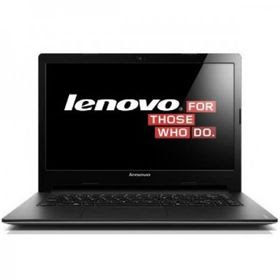Posted by Jamal Eason, Product Manager, Android
Previewed earlier this summer at Google I/O, Android Studio 1.3 is now available on the stable release channel. We appreciated the early feedback from those developers on our canary and beta channels to help ship a great product.
Android Studio 1.3 is our biggest feature release for the year so far, which includes a new memory profiler, improved testing support, and full editing and debugging support for C++. Let’s take a closer look.
New Features in Android Studio 1.3
Performance & Testing Tools
- Android Memory (HPROF) Viewer
Android Studio now allows you to capture and analyze memory snapshots in the native Android HPROF format.
- Allocation Tracker
In addition to displaying a table of memory allocations that your app uses, the updated allocation tracker now includes a visual way to view the your app allocations.
- APK Tests in Modules
For more flexibility in app testing, you now have the option to place your code tests in a separate module and use the new test plugin (‘com.android.test’) instead of keeping your tests right next to your app code. This feature does require your app project to use the Gradle Plugin 1.3.
Code and SDK Management
- App permission annotations
Android Studio now has inline code annotation support to help you manage the new app permissions model in the M release of Android. Learn more about code annotations.
- Data Binding Support
New data brinding features allow you to create declarative layouts in order to minimize boilerplate code by binding your application logic into your layouts. Learn more about data binding.
- SDK Auto Update & SDK Manager
Managing Android SDK updates is now a part of the Android Studio. By default, Android Studio will now prompt you about new SDK & Tool updates. You can still adjust your preferences with the new & integrated Android SDK Manager.
- C++ Support
As a part of the Android 1.3 stable release, we included an Early Access Preview of the C++ editor & debugger support paired with an experimental build plugin. See the Android C++ Preview page for information on how to get started. Support for more complex projects and build configurations is in development, but let us know your feedback.
Time to Update
An important thing to remember is that an update to Android Studio does not require you to change your Android app projects. With updating, you get the latest features but still have control of which build tools and app dependency versions you want to use for your Android app.
For current developers on Android Studio, you can check for updates from the navigation menu. For new users, you can learn more about Android Studio on the product overview page or download the stable version from the Android Studio download site.
We are excited to launch this set of features in Android Studio and we are hard at work developing the next set of tools to make develop Android development easier on Android Studio. As always we welcome feedback on how we can help you. Connect with the Android developer tools team on Google+.